Appearance
Gifting Subscriptions Feature
Subscription-now comes with a unique feature along with the regular subscriptions: gifting subscriptions.
By signing up to the Plan L, you can gain access to the Subscription Gifts feature and let your customers buy subscriptions as gifts to their loved ones.
How Does the Process Flow?
Normally, a subscribable product cannot be gifted by default. However, with Subscription-now you can configure your payment provider to make it happen. You only need to create a counterpart plan variant for your desired product and a flex component (metered component) and Subscription-now will take care of the rest.
How to Configure Subscription Gifts Feature
1. Create your plans and plan variants
2. Create a counterpart gift variant
Within the same plan, create a gift variant. Fill the External ID field in the following format: gift:targetVariantId.
This variant will not be shown in the UI and only be used under-the-hood.
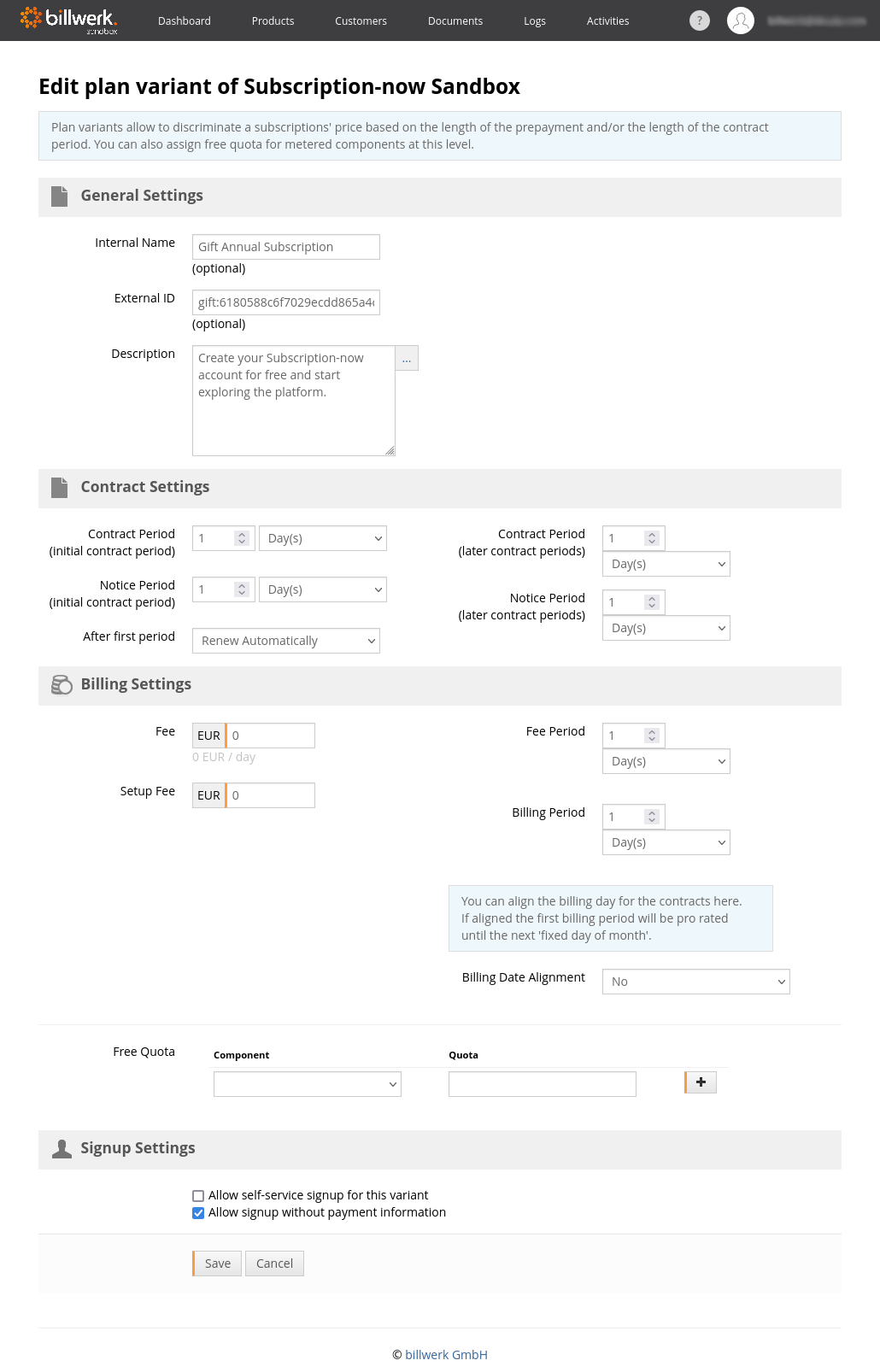
3. Create a flex component
Under the same plan group, create a metered component with the exact name: FlexComp.
This will let Subscription-now create a cart item that is billable immediately.
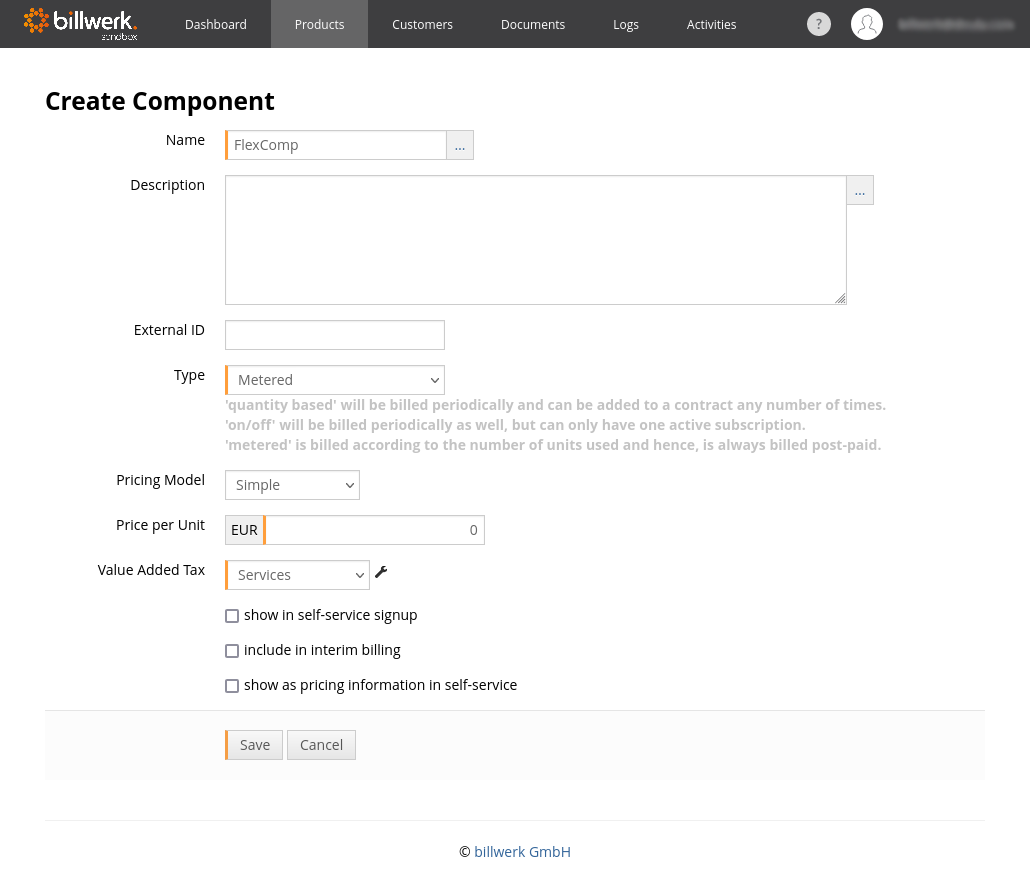
What Happens Next?
From this point of time, your product will be enabled for gifting. The user can add the item to the cart as a gift. Right after the payment has succeeded, a redeemable Gift Code will be generated and attached to your order.
After this moment, your customers can pick up the gift code from their "My Account" interface, or you can listen for the ContractChanged hook with a custom hook implementation and maybe print a physical gift card or email the code to an e-mail.
TIP
We offer custom hook creation services and are happy to help you with advanced integrations of any kind.
Feel free to contact us for your inquiries.
Redeeming the Codes
Your customers can redeem the generated codes programmatically.
To do so, you must have logged in the customer into Subscription-now using $sn.api.customer.login() method.
The code redemption will trigger an automatic process which create a free-of-charge purchase for the target product. The subscription will last same as the initial term that is configured for the target product.
In example, if you have configured your "Cinema Tickets Subscription" to last a year with automatic renewal set to on, the redeemed code will subscribe your customer to a contract for free. This contract will last a year too, but it will terminate at the end of it.