Appearance
Self-service Module
Subscription-now.js features a rich interface for you to let your end-users list and manage their orders, contracts, subscriptions and invoices.
How does it work?
To give an end-user access to the self-service features, you must first log them into Subscription-now. To learn more about how to do it, please refer to the API documentation of the customer login method.
Features
List orders
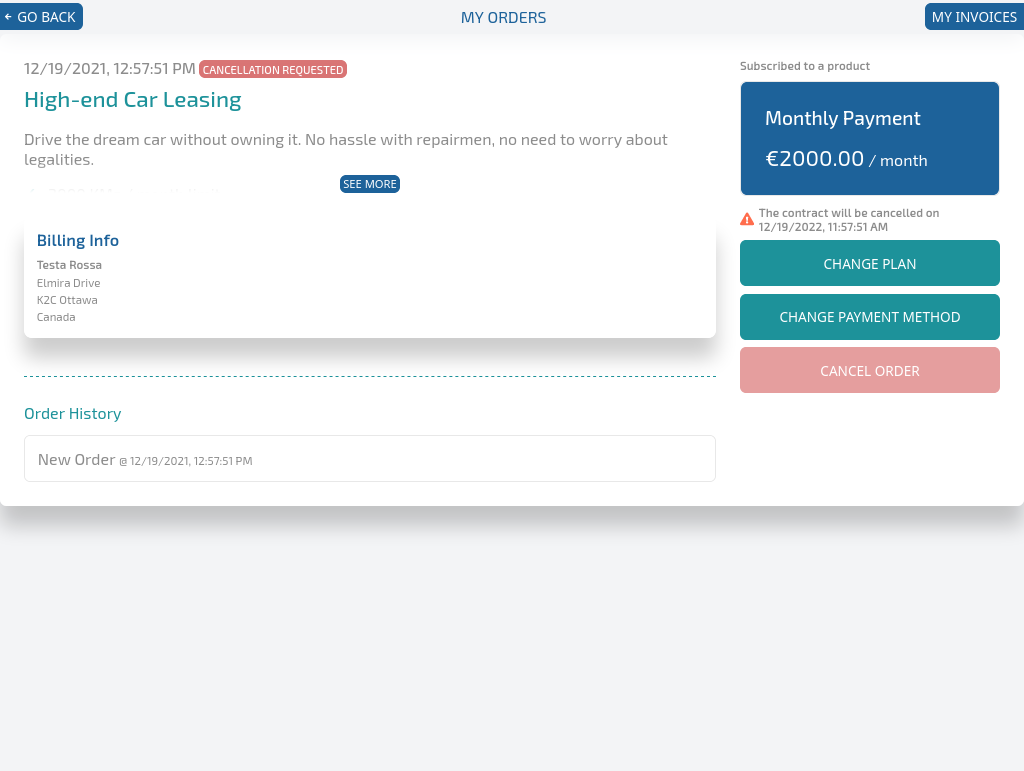
Your end-users can list their past orders when they are logged in to the Subscription-now. Each order shows the status of the order, creation date, list of items that are subscribed to or purchased, order history, billing and shipping information and action buttons to carry out operations for the order such as upgrades, downgrades, cancellations, billing and shipping information updates and payment choice updates.
Upgrade or downgrade orders
To make a product available for upgrades and downgrades, first you must visit your SN dashboard and edit the plan variant and add available plan variants you wish to let your end-users upgrade or downgrade to.
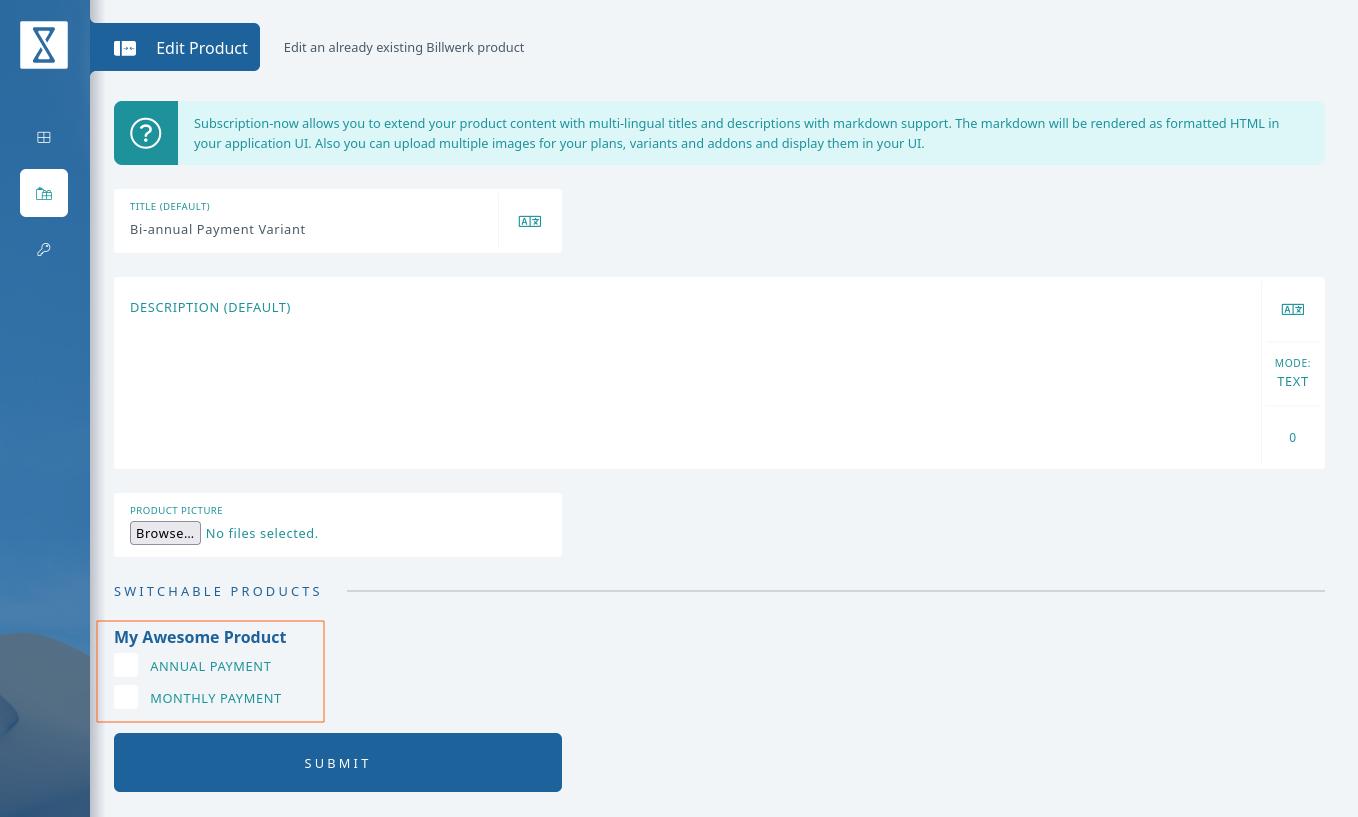
Afterwards, available plans and their variants will appear in the upgrade/downgrade dialog in your end-users' interface.
Tip:
You can add a picture to your products, they will appear in the upgrade/downgrade dialogs.
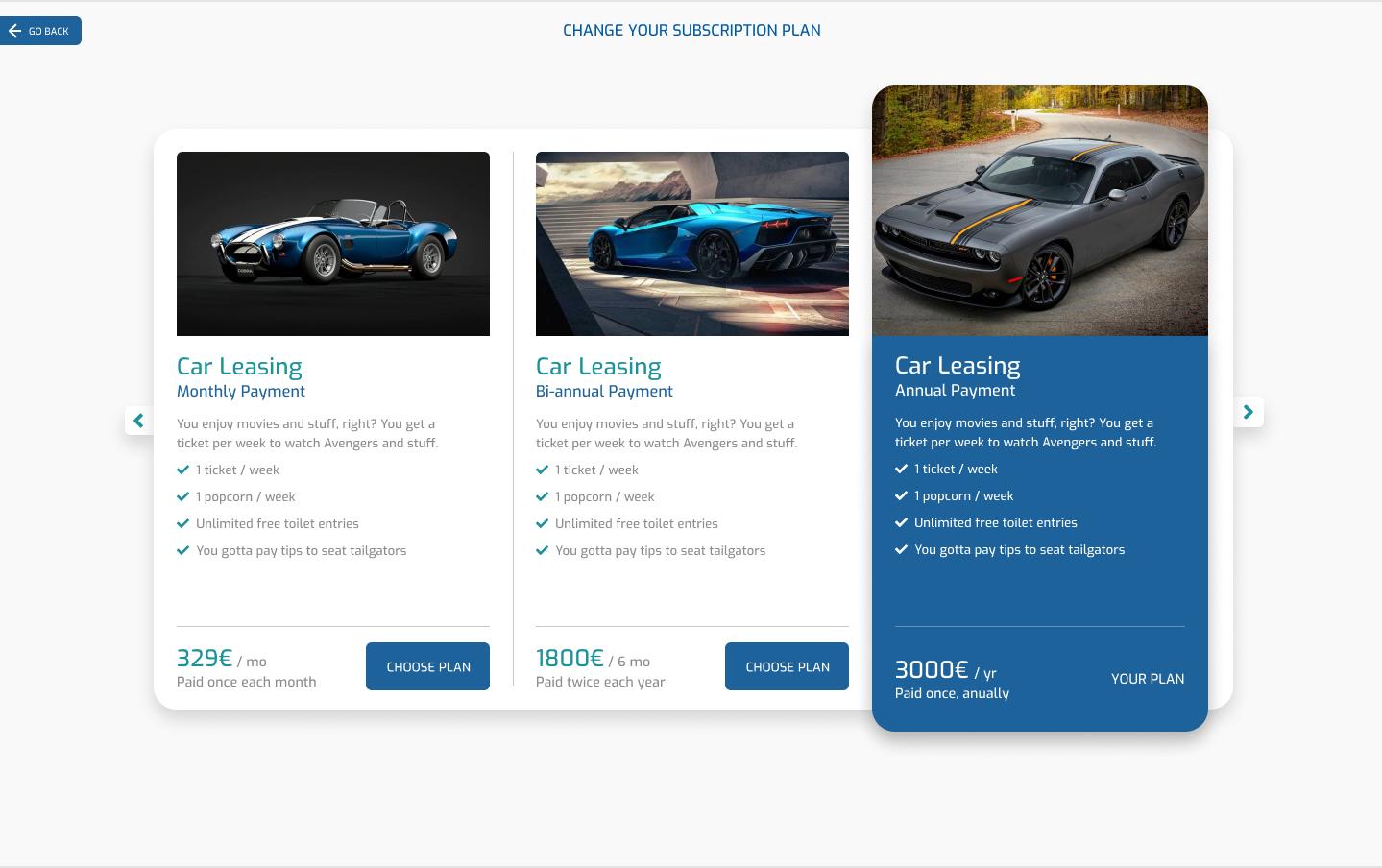
Change Billing and Shipping Information
Your end-users can change their billing and shipping information by clicking on the respective button above each field.
Change Payment Method
Your end-users have the ability to update their payment method for a given order. Since this is an asynchronous operation, it may take up to a few minutes until changes reflect, but as soon as it happens the changes will be seen on end-users' screen immediately.
Cancelling Orders or Subscriptions
Your end-users can request cancellation for their subscriptions at any given time. You should mind that such operations will abide to the rules you defined in your payment provider settings. In example, you may let your end-users unsubscribe immediately or at the end of the current payment period, or even you can let them cancel at the end of the contract period.
List Invoices for Past Orders
Your customers can list the past invoices through the self-service interface.