Appearance
Application Management
What is a Subscription-now Application?
Applications are in the center of Subscription-now logic. They help you connect to your payment provider in a containarized logic.
- Each application connects to it's defined payment provider using the credentials you provide.
- Each application has its own products.
- Each application has its own orders and customers.
Adding an Application
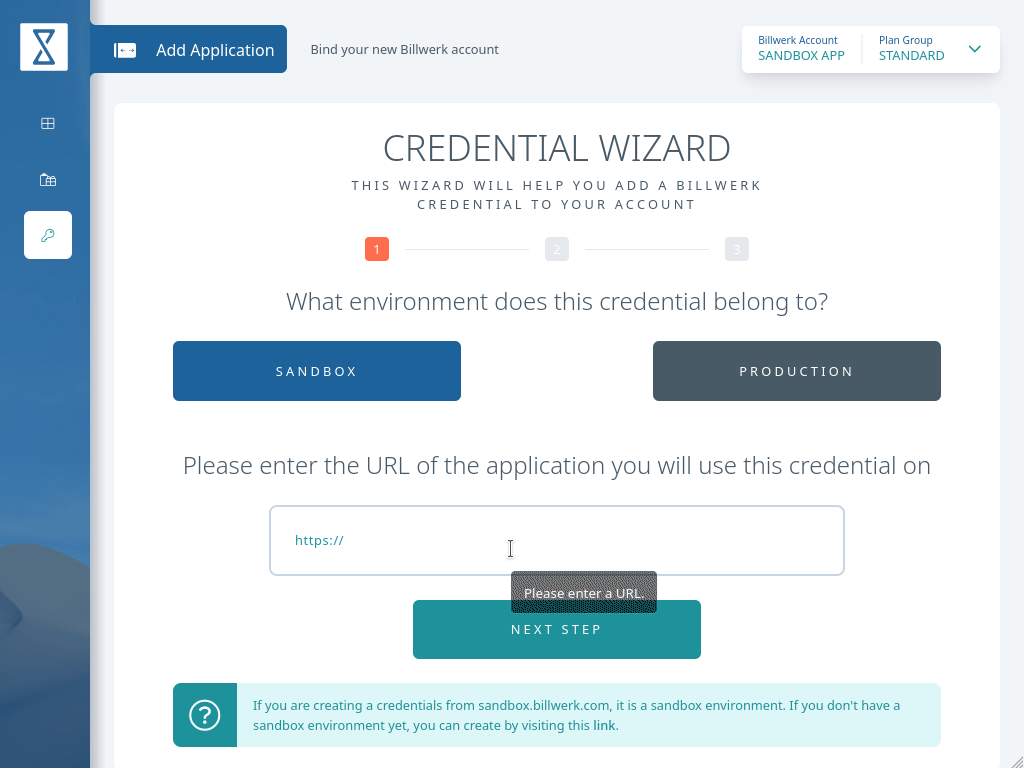
The credential wizard will take you through 3 easy steps and guide you with helpful hints.
After your credentials check out, you can customize the experience of your customers by changing settings of app, or add custom metadata to your products to enrich them with rich html and visual content.
Theming Your Applications
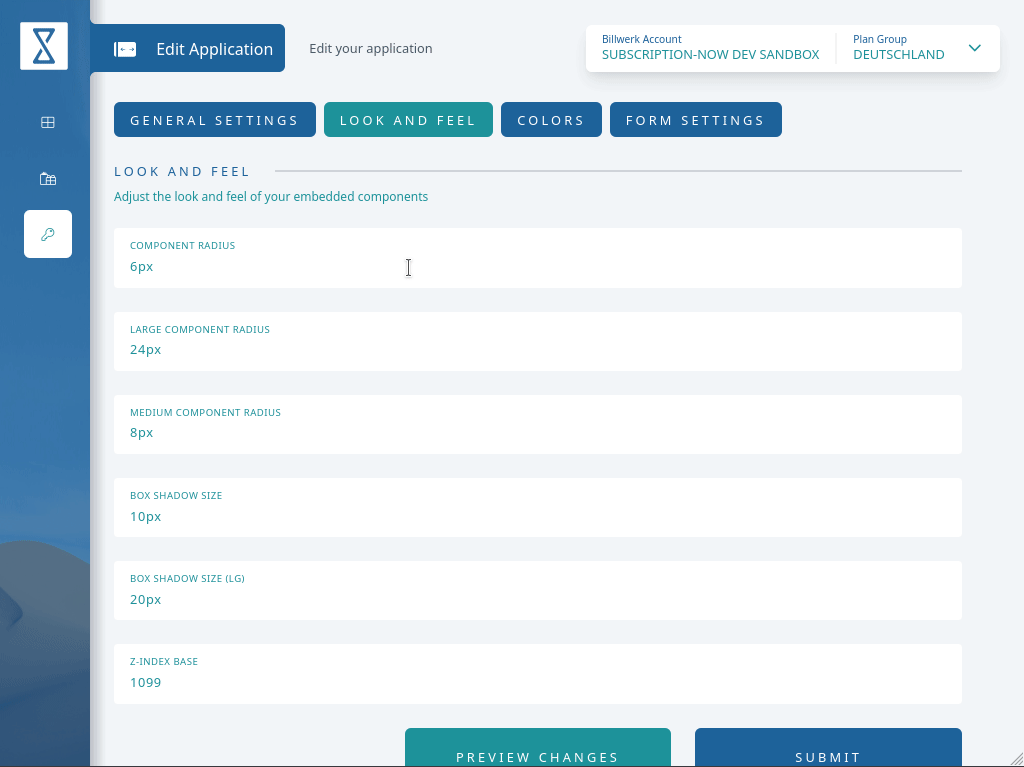
You can refer to the dedicated theming documentation for more information.
Tweaking Application Settings
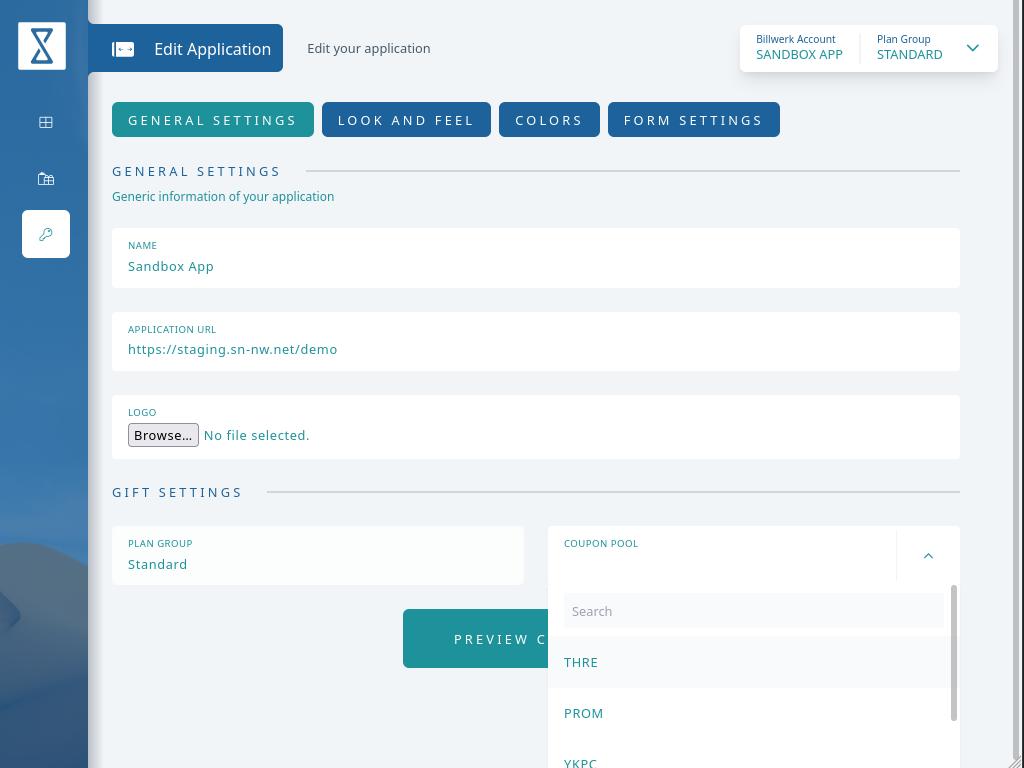
You can rename your app to make it distinguishable from others in the listing and change the app url if it changes.
Default Coupon Pool Settings
Default coupon pool is the fallback pool for the coupon feature.
Subscription-now supports prefixes for coupon pools. Which means you can create YKPC pool and codes starting with YKPC (ie YKPC12345678) will be looked inside a coupon pool called YKPC.
If it's not found there, SN will look for it within the default coupon pool, if it's still not found, the coupon code request will be rejected.
It is recommended for you to choose the default coupon code pool from the dropdown if you wish to use discount codes feature for each plan group you have.
Form Settings
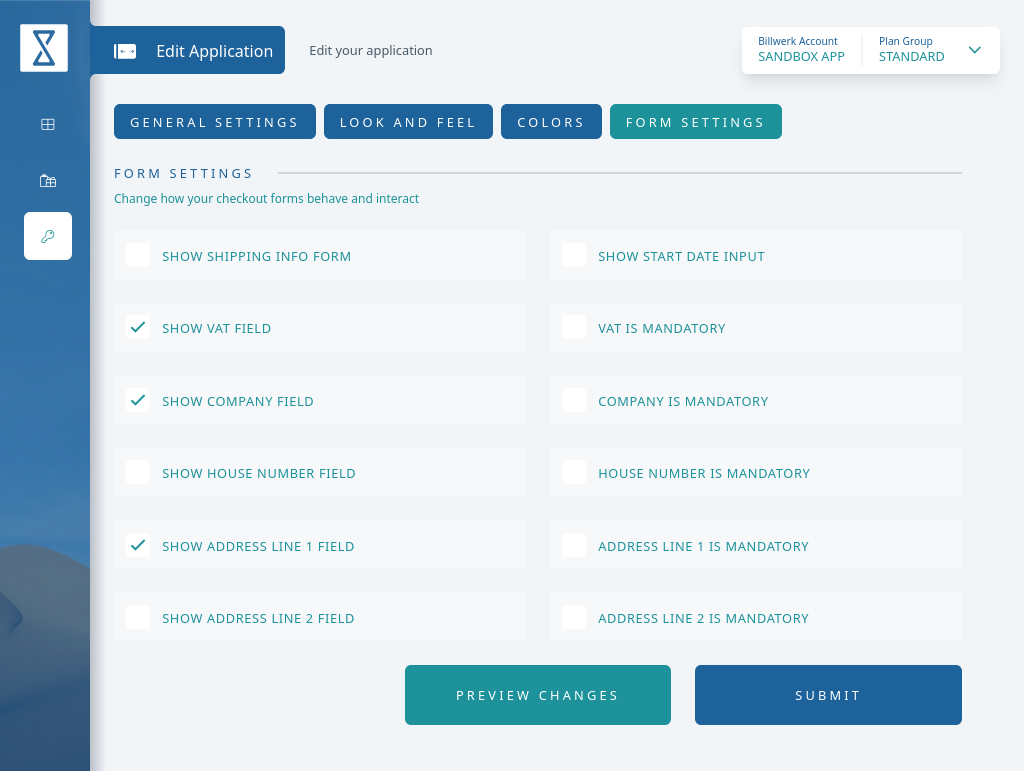
Subscription-now offers a way to customize your forms.
- You can turn on or off the shipping information step completely
- You can show or hide subscription start date input
- You can show or hide certain form elements and make them mandatory
Custom Fields
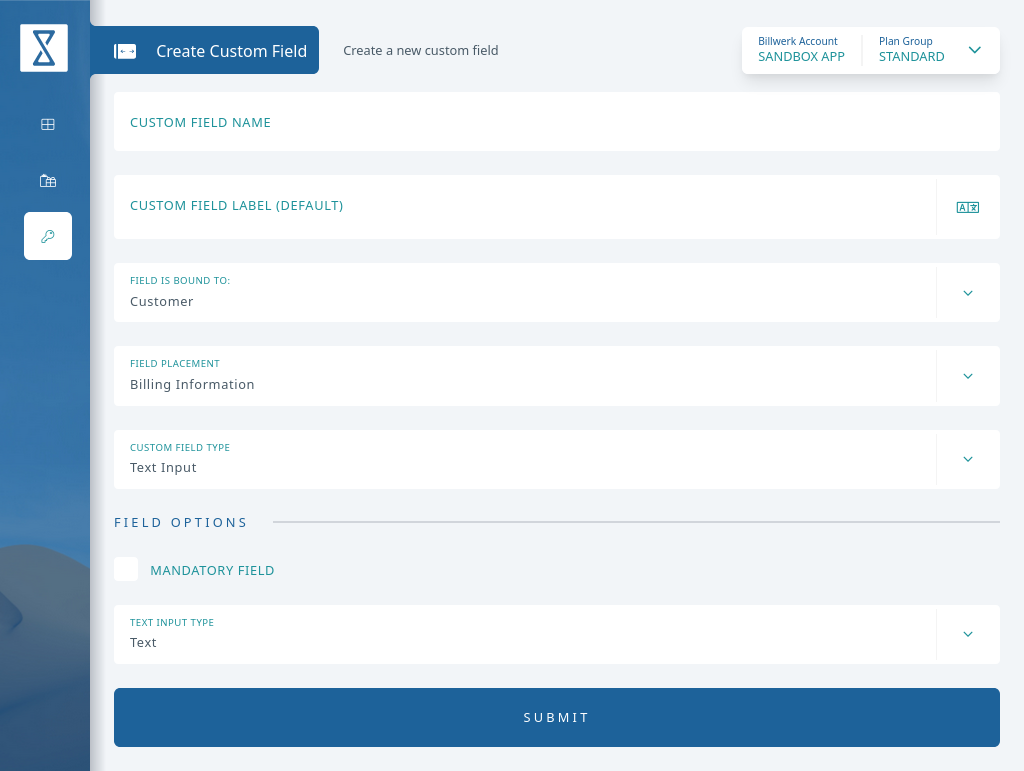
You can define custom form fields to each of your SN apps if you have subscribed to L plan. This way, you can show these fields in billing or shipping information forms.
Each form item can be bound to the following data part:
- Order
- Customer
- Contract
You can determine the type of form input along with more settings for each type and mark them mandatory where necessary.